JIMMY JOHN'S ACCESSIBILITY STATEMENT
In our effort to provide a fully accessible and optimized user experience for all site visitors, we have taken careful measures to ensure an excellent user experience, regardless of the assistive technology being used to access this site or the specific abilities of those individuals seeking access to this site.
This website is monitored and tested by our internal information-technology team, as well as by AudioEye®, a third-party provider of web accessibility testing and monitoring. The AudioEye® Digital Accessibility Platform allows accessibility issues to be identified and remediated through automated and manual testing, and as new solutions are discovered to improve the website user experience, those changes are implemented and tracked through the AudioEye® system.
Dedicated web-accessibility professionals are available to receive feedback about your user experience, and to provide assistance if you encounter any challenges in accessing the information and resources available to the public on our website. Please submit your feedback here.

The AudioEye® Certification seal represents a commitment to accessibility and digital inclusion. The AudioEye® certification process involves automatic and manual testing with the goal of conforming with Web Content Accessibility Guidelines (WCAG) 2.1 Level AA Success Criteria.
AudioEye® certifies that this website is being optimized to substantially conform with AudioEye’s interpretation of the informative guidance provided by WCAG 2.1 AA.
This website is regularly tested using a variety of assistive technologies. We recommend using the following web browser / screen reader combinations for an optimized experience:
- For Windows users: JAWS and Chrome or NVDA and Firefox
- For Mac users: VoiceOver and Safari or VoiceOver and Chrome
- For mobile users: VoiceOver for the iPhone and TalkBack for Android devices
In addition to the above-mentioned techniques and strategies – and since not all site visitors have access to assistive tools such as screen readers – we provide free Web Personalization Tools that allow site visitors to customize their user experience. Activate the AudioEye® Toolbar to access each tool listed below.
AudioEye Tools are off
To experience the AudioEye® Toolbar, activate the AudioEye® Toolbar button in the bottom right-hand corner.
Learn more about the ways in which the AudioEye® Toolbar allows site visitors with diverse abilities to customize their user experience.
The following tools may be available in the AudioEye® Toolbar:

Listen to the content of a web page read aloud

Customize the visual display of the website
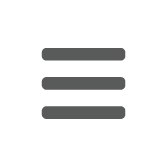
Navigate simplified menus using your keyboard or mouse
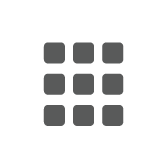
Access page elements and regions with simple keystrokes